Telegram US Group List 548
-
Group
 1,549 Members ()
1,549 Members () -
Channel

ٱلْـجّـﻧـۅﺑﺑﺑييھَہّ²°𓆩💗𓆪
497 Members () -
Channel

♡𝙏𝙓ُِِ𝙀𝙏_𝘼𝙎𝙃𝙂𝙃𝙊𝙉𝙀
12,680 Members () -
Channel

Energy market
867 Members () -
Channel

[[ 💡ڕوناکی شەریعەت💡 ]]
419 Members () -
Group
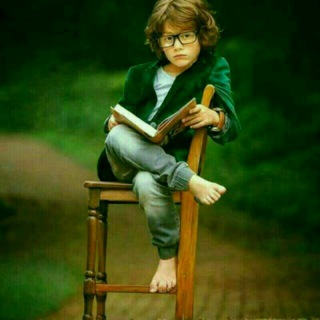
《♡حروف ذهبيه ♡》
389 Members () -
Channel

Amor Literário
932 Members () -
Group
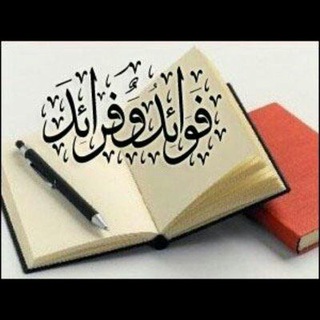
فوائد وفرائد
415 Members () -
Channel

High Thoughts ™
4,689 Members () -
Channel

عشگ عراقي❤️
1,058 Members () -
Group
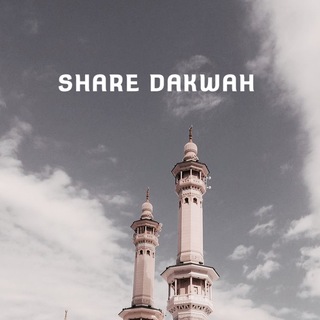
Share Dakwah
930 Members () -
Group

HackingDom Chat
395 Members () -
Group

عَـيناکَ لـي 🖤✨
558 Members () -
Group

The Unshackled
443 Members () -
Group
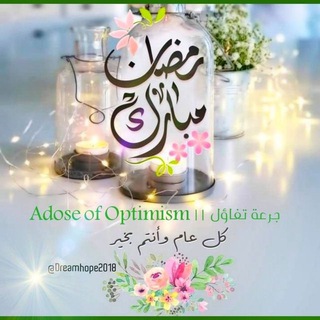
جرعة تفاؤل❤🔝Adose Of Optimism
9,842 Members () -
Group
-
Group

✔ « دروس وصوتيات أهل العلم »
975 Members () -
Group

Giselle
418 Members () -
Group

Hiphop market
472 Members () -
Group

صاحبي الغائب³¹³🏴
1,084 Members () -
Group

MoeCloud划水群
1,391 Members () -
Channel
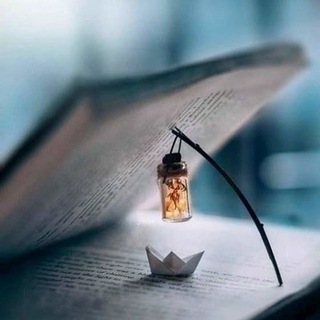
🌼حجاب❤مهدوے🌼
342 Members () -
Channel

أماني♡🖇
470 Members () -
Channel

The Way We Were
1,874 Members () -
Group
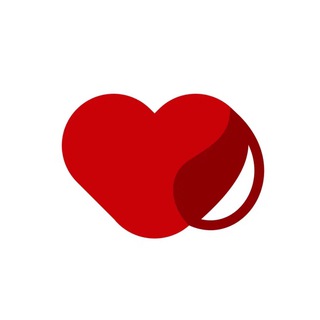
ФарСмацевтика
1,959 Members () -
Group

Hip Hop Music
3,097 Members () -
Group

Админка Ленобласти
8,109 Members () -
Group
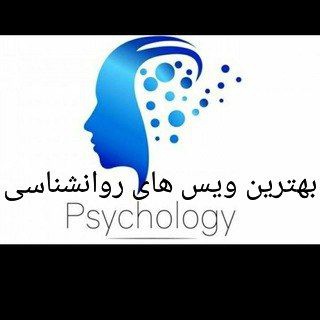
بهترین ویس های روانشناسی
7,841 Members () -
Group

تقييمات د/عواطف الشقران
658 Members () -
Group

habesha fitness
2,775 Members () -
Channel

Гринструкция
2,115 Members () -
Group

𝙇𝙞𝙡 𝙗𝙖𝙗𝙚
576 Members () -
Group

𝑽 𝒂 𝒏 𝒊 𝒍 𝒍 𝒂 𝑺 𝒌 𝒚 美学
1,766 Members () -
Channel

COPONS ZONE
2,731 Members () -
Group

Наука и Космос 🚀
570 Members () -
Channel

Ulul Albab JR😆
626 Members () -
Channel

❤ፍ͢ቅ͢ር͢ እ͢ኔ͢ እ͢ና͢ አ͢ን͢ቺ̸͢❤
8,362 Members () -
Channel

💎کانال فروش معتبر💎
703 Members () -
Channel

💙ﮫٓـمسة حـﹻـٰٰ۫۫ﹻـب❝💙🍃
1,117 Members () -
Group

Men & Women of Paradise!
390 Members () -
Channel

Идеи и деньги
787 Members () -
Group

Floria.
9,426 Members () -
Group
-
Channel

[HYPE.UA] КРОССОВКИ/УГГИ
523 Members () -
Group

عاجل : قناة اليمن الفضائية YEMEN TV
7,299 Members () -
Group

پورتال پک های نتورکران حرفه ای
1,144 Members () -
Channel
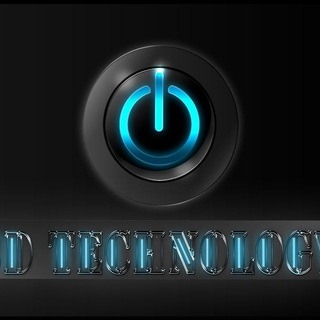
ON-TECHNOLOGY
2,294 Members () -
Channel

የጦቢያ ፈርጥ🇪🇹
900 Members () -
Channel

روائع قرآنية
645 Members () -
Channel

Записки Вольнодумца
543 Members () -
Group
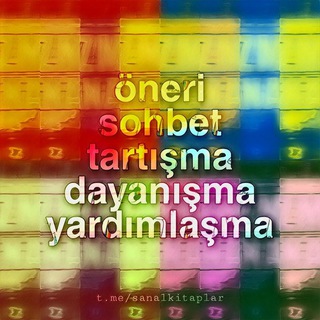
{ skitap ☂️ sohbet }
373 Members () -
Group

لب الطب لكل طبيب
1,461 Members () -
Channel

♾ʏᴇᴏɴᴊᴜɴ | ᴛxᴛ♾
334 Members () -
Channel

💫ڪچێڪۍ دینداࢪ 💫ジ
1,191 Members () -
Group

Евразийская Молдова
4,729 Members () -
Channel

Маникюр | Ногти | Педикюр
5,400 Members () -
Channel

𝐌Ã𝐆𝐌Â 𝐆Ä𝐌ÎÑ𝐆 Ø𝐅𝐅ÏÇÌÅ𝐋
13,187 Members () -
Group

Spam Illimitato
3,044 Members () -
Group

Night Light Coin Global Group
2,138 Members () -
Group

sudden thoughts
1,020 Members () -
Channel

خاطـــــمنتشرنشدهجبهـهــــــرات🇮🇷
311 Members () -
Channel

ANAND COMMODITY🦅
361 Members () -
Channel

أميرة فؤاد النحال
594 Members () -
Group

منقبة وملتحي
7,314 Members () -
Group

صور HD للتصاميم | photos4designs
1,457 Members () -
Group

●HAMADA●Chat
7,063 Members () -
Channel

Нищий Туризм
481 Members () -
Group

بهترین ازمون های روانشناسی
762 Members () -
Channel

🍃🌷Jαr∂iм sєcrєτσ🌻
758 Members () -
Group

BitcoinHodler
624 Members () -
Group
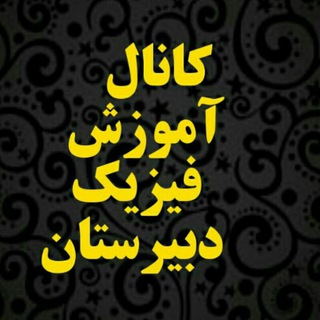
آموزش فیزیک دبیرستان: مهندس سعید نمازی
2,703 Members () -
Group

Витебск: ПДД, экология, архитектура
431 Members () -
Group

کانال پشتیبان جهان قدیم
1,431 Members () -
Channel

•●|دِݪـتَــنڴۍ|●•
1,302 Members () -
Channel

🌡يوميات 💉صيدلاني💊
1,154 Members () -
Group
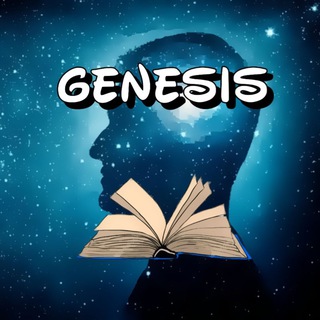
Genesis
454 Members () -
Channel

PALAVRA DIVINA
520 Members () -
Channel

فـ اطمّئن✨
657 Members () -
Group

Проститутка Руби
305 Members () -
Group

RΩβΣ. LIҒΣ STΨLΣ
478 Members () -
Group

امیرحسین ثابتی
18,907 Members () -
Channel
-
Group

ريحانة 🌻
1,842 Members () -
Group
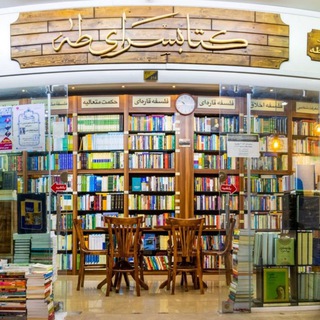
کتابسرای طه
558 Members () -
Group

Cибирь life
2,281 Members () -
Group

آهنگهای گلچین
5,640 Members () -
Channel

Myself?!
497 Members () -
Group

ZabNews.ru | Новости Читы и Забайкалья
7,645 Members () -
Group

مصحف د.منصور الصقعوب
450 Members () -
Group

علمني الكتاب
4,101 Members () -
Channel

๖ۣۜℜѺƔคŁ♛ Gå₥ïñg♛™༒꧂
7,510 Members () -
Group

воображариум
605 Members () -
Group
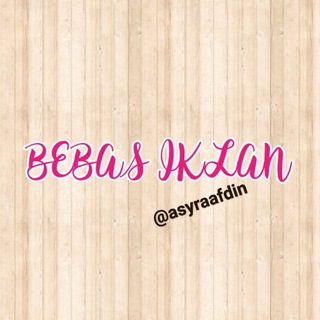
🔊 BEBAS IKLAN 2.0
378 Members () -
Group

Overabstracted
2,406 Members () -
Group
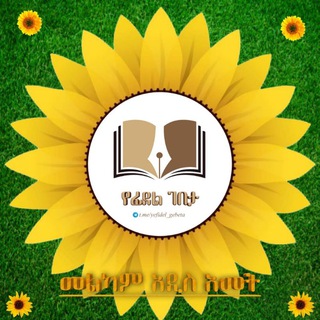
🌼 የፊደል ገበታ™ 🌼
392 Members () -
Group

گمان - گروه مطالعات افکارسنجی ایرانیان
9,846 Members () -
Channel

شرح تجميع ١٤٤٠ ف٢
951 Members () -
Channel

﮼عشق،بدويه😻🎻
331 Members () -
Channel

ebookGratisITA
7,185 Members () -
Channel

⚜️Тату народов мира⚜️
1,214 Members ()
TG USA Telegram Group
Popular | Latest | New
There are many cloud services to select from; each has its own features and costs. Telegram has embraced this functionality in a unique way. Telegram offers you to create and use your own custom theme with whatever colors you want. Also, it offers many ways to customize it the way you want it to. There is nothing to pay for anything. Everything is FREE and you can create your own personalized theme with your favorite colors. Telegram Attachment Options
Migrate Phone Numbers, or Add a Second Number Telegram gives you an option where you can select who can see your last seen time. To configure this, go to “Settings”, “Privacy and Security” and then tap on “Last Seen & Online”. You can share it with everybody, or people in your contact list, or nobody, or add exceptions like “never share with” XYZ. Use Multiple Telegram Accounts Public figures and organizations can verify their group, channel or bot – receiving a verification badge Verification Check to show users that messages are coming from a confirmed source. In addition to profiles, search results and the chat list, these badges now appear at the top of the chat. This makes it even easier to identify verified sources of information.
Connect With a Proxy Server To find more themes, Android users can try the Themes for Telegram app. If you use an iPhone, have a look at the Telegram Themes subreddit. Telegram’s core functionality is the same as most other messaging apps: You can message other Telegram users, create group conversations, call contacts, make video calls, and send files and stickers. However, there are a few specific features that make it work differently from other chat apps. Telegram allows you to classify all your chats into various folders. This lets you deal with a group of chats at a time and avoid others when they are not important. For instance, you could set a group to include all chats from your work colleagues and another to manage your personal social circle.
If you’ve already downloaded the app, here are some cool tricks that will help you use Telegram more efficiently. We’ve described the features and how to use them. While instructions are specific to Android devices, you can follow them on iOS devices too. To change the number you use with Telegram, open Settings (which is inside the left menu on Android). On iPhone, in the next menu, tap Edit in the top-right corner. This step isn't necessary on Android.
Warning: Undefined variable $t in /var/www/bootg/news.php on line 33
US